Extreme Cold Warning in the United States: The Science Behind the Deep Freeze
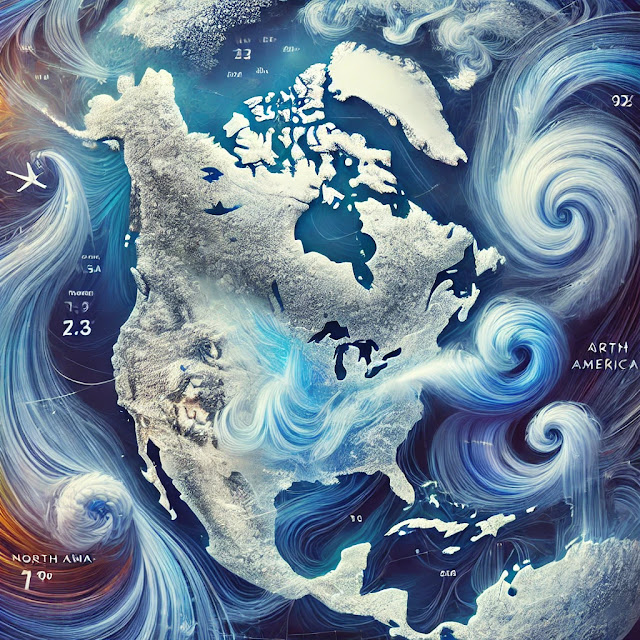
This blog focuses on the articles based on science and technology. By reading this articles you would definitely develop interest in science. This articles would be only for educational purposes and would help you in knowing new tech things also with your studies , if you are science student.
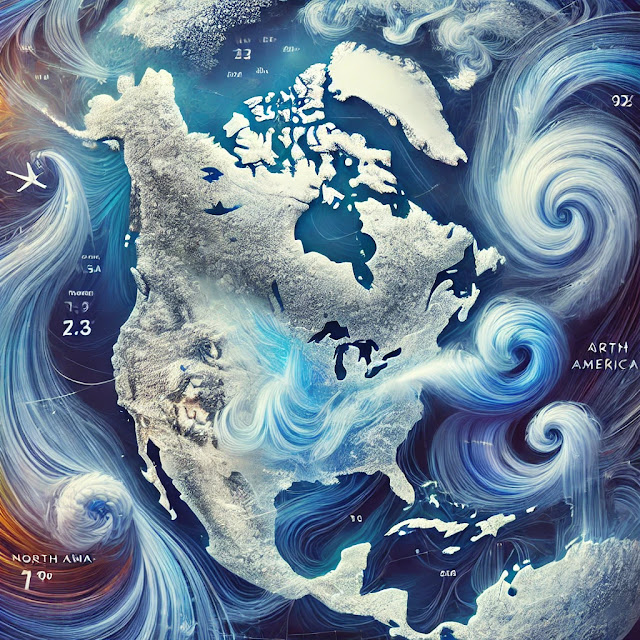
The usage of the term "cloud computing" is interesting: it's a widespread buzz word, yet its true meaning is rather nebulous for the average person. As a non-technical business student who initially had trouble grasping the meaning of cloud computing, I'll attempt to explain it in layman's terms.
Back in the old days, if you wanted to create a web application and deploy it to the web, you would need to purchase a hardware server. A server is necessary for running your web pages on the world wide web, so that when someone accesses your site from their computer using a browser (the client), a request can be sent to your server and return the web page back to the user's client. However, purchasing these servers were expensive and inefficient, because if, for example, you only needed the computing power provided by one and a half servers, you would still need to purchase two servers. These costs were prohibitively expensive for most people who now have access to cheap computing power via cloud services.
Cloud computing removes the need to purchase physical servers by providing these services over the web. Now I just need to create an account on Amazon Web Services and set up a virtual server (EC2) and data storage (S3) all on my laptop via the internet. Pricing is usage-based, meaning that I pay for exactly the amount of computing power and data storage I use. Companies that provide cloud computing services (Amazon, Microsoft, Google) purchase server farms themselves and then make money by charging users for access via the internet for computing power and data storage on their servers. This is a significant innovation because it's exponentially cheaper and more efficient for anyone to run a web application. Thus, barriers to entry in the internet space have substantially diminished.
Infrastructure as a Service (IaaS), Platform as a Service (PaaS), and Software as a Service (SaaS) are just fancy classification terms that describe how low-level these services are, or in other words how much granular control you have over your server and data storage systems and application. An IaaS like Amazon Web Services lets you control almost everything from the ground up, such as load balancing (I don't know much here) etc. A PaaS, like Heroku or Google App Engine, lets you develop your own web application and deploy it to their servers but already has the specific server and data storage settings implemented for you. This is a nice option for those who want to quickly deploy to the web and have little to no experience in systems administration. Lastly, SaaS is pretty much everything else. SalesForce is an example of a SaaS for businesses, while web apps like Quora or Twitter could certainly be classified as SaaS for consumers. SaaS is essentially access to a web application that lets you carry out certain functions without having to code it up yourself. I think this is where lots of the confusion surrounding whether cloud computing is truly innovative stems from. No, SaaS would generally not be considered an innovation in the last decade; it's been around longer than that. However, it's not cloud computing as a broad term, but rather specific subsections of cloud computing, particularly PaaS and IaaS, that have revolutionized the online business landscape in the past decade.
Cloud services are a great way to reduce costs and increase productivity. They provide access to resources from anywhere, on any device, at any time.
They allow you to access files and data from your computer or mobile device anywhere, at any time. They also allow you to access files stored on your servers and storage devices for use on your behalf.
Cloud services have many benefits:
1) Lower expenses: Cloud services provide a lower cost of service than traditional methods of delivery due to their ability to scale without change. This allows for more efficient use of resources and allows for more predictable business operations.
2) A rise in productivity: By using cloud services you are able to work in both the public and private sectors alike without having the fear of being unable to reach all your goals due to missing connections or dropped calls.
3) Continuity in business: By using cloud services you can instantly get business insights that would take days or weeks with traditional methods of communication in case anything goes wrong with your application or server.
If you are new to the cloud, I would suggest getting an AWS Cloud Practitioner certification because it is usually a good place to start for people who are new.
As someone who is just starting out, I would suggest ClounFoundation AWS training for Cloud Practitioners. If you're an employee who doesn't have time for time-limited courses, this self-paced training could save your life. I also like that I can have Q&A sessions with experts in the field to make sure I'm learning the right things.
I looked at a lot of different course providers before choosing an AWS course, but I really like setting my own time limits with the help of professionals.
All thanks to CloudFoundation who helped me throughout my training period.
Running a startup is not easy it is very difficult to take decisions. To whom I hire, what market to target, and what technologies is needed. The best startup team should understand market and work accordingly. One of the most important things is identifying the technology that will power up your business. The answer for many top startups is cloud services.
Now we understand cloud services helps startup but question is how do you find the right provider? You will need to select a provider that offers quality services at the right amount. Making the right choice in the beginning, can save your time and money.
Some key criteria to keep in mind at the time of selecting right cloud provider:
An established provider –You need a service that will still be in business for the next five years and a company with the resources to ensure that you are always online.
Offer a comprehensive suite of solutions – Startups want a cloud services provider that can offer a wide range of solutions you might need in the future, even if not immediately.
A security-first company –Companies are under the constant threat of increasingly attacks from hackers, so you need to select a provider that takes those threats seriously and knows how to deal with them.
The process of moving data, apps, or enterprise IT infrastructure from an on-site location to a cloud computing environment is called cloud migration.
Pros Of Cloud Migration
Task automation: With the help of cloud migration, an organization’s IT team is relieved of the burden of maintaining all apps up to date. This is because all cloud applications receive backend updates immediately, maintaining the stability and consistency of the entire organization’s operations.
Mobility: Migrating your data to the cloud will enable your organization to move freely and easily between platforms and apps if necessary.
Widespread Mobility: Moving to the cloud allows all employees unrestricted mobility. Important papers can be accessed via the cloud and the internet from any location. Additionally, it ensures data protection even in unpredictable circumstances.
Data Security: Cloud provides a simple and efficient vector for ensuring patching is enforced. Additionally, cloud deployments alleviate company resources when it comes to securing SaaS applications rather than hosting your own solutions.
Highly Scalable: Cloud migration is adaptable and scalable, meeting an organization’s needs. Employees can allocate resources in accordance with their needs thanks to this support. All cloud-based systems provide flexibility for the testing of applications.
Boost Uptime: Eliminating the single points of failure means more accessible time to your cloud-hosted service for your organization’s end-users.
Improved Storage: Anyone can switch to cloud applications and scale back storage amounts according to usage. This is quite advantageous for firms that see seasonal traffic.
Reduced Costs: Save your organization thousands of cybersecurity costs on infrastructure, renewals, and scheduled maintenance. Cloud could lead to cost-effective statistics when the cloud replaces certain functions and infrastructure of the organization.
Cons Of Cloud Migration
Organizational Downtime: Cloud can’t always exceed expectations. There is the occasional and, shall we say, very spread-out update that rarely affects your organization’s uptime. Cloud providers are notoriously known to address and resolve any outages in the cloud within an instance.
Legal Limitations: A company can’t move all of its data to the cloud. This is because there may be legal restrictions that prevent it. For example, a large bank must satisfy security standards before being housed on a public cloud. Many cloud service providers, nevertheless, are certified to handle these kinds of sensitive data. They can satisfy regulatory requirements and privacy standards from various jurisdictions where the company conducts business.
Time and Investment on Cloud Migration: Although less capital investment than regular on-premise firewalls and data storage, the investment to migrate to the cloud can still scale a large bill initially and include costs for migrations if your team is not handling the migration internally.
Security in The Cloud: Migration to the cloud does not translate into an easy way to network security. Although protocols can differ, cloud security remains vulnerable to threats if not properly secured during migration.
Data Security and Sensitivity: Even though the cloud provides the most modern and cutting-edge data security methods, it is not devoid of cybersecurity threats like data breaches and hacking. In a similar vein, leftover data from cloud migration may also persist. This problem requires a time-consuming method requiring meticulous data planning and review.
Unforeseen initial migration pains: Always expect some sort of hiccups to occur when migrating your existing infrastructure to the cloud. Each organization’s infrastructure is different and may require different levels of access and caveats that can delay the migration over to the cloud.
Comments
Post a Comment